Minecraft Server List
| IP | org.archonhq.net |
| Website | https://www.thearchon.net |
| Discord | https://discord.gg/TheArchon |
| Status | online |
| Players | 166 / 1 |
| Version | 1.17.1 |
| Owner | Unclaimed |
| Rank | 26 |
| Votes | 1050 |
| Uptime | 100.00% |
| Checked | 56 minutes ago |
| Country | United States |
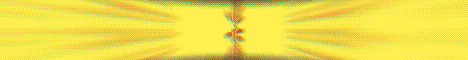
Welcome to TheArchon, a premier Minecraft server that promises an unparalleled gaming experience! Immerse yourself in a realm of boundless adventures and join us at org.archonhq.net. Prepare to embark on thrilling and captivating gamemodes that are meticulously crafted to deliver unmatched quality and excitement.
Discover the timeless classics such as Factions, Skyblock, and Prison, where you can forge alliances, conquer territories, build breathtaking islands, and navigate treacherous prisons. Engage in epic battles, strategic gameplay, and become a force to be reckoned with in the ultimate pursuit of dominance.
But the excitement doesn't end there. At TheArchon, we continuously push the boundaries of innovation with our custom gamemodes. Experience the adrenaline rush of Robbery, where you delve into a world of heists, cunning strategy, and high-stakes challenges. Or venture into the mysterious realm of Outlands, a unique adventure where uncharted territories and hidden treasures await your exploration.
With our dedicated and passionate community of players, you'll never run out of fellow adventurers to team up with, compete against, or simply share your epic tales. Join us today and immerse yourself in the unparalleled world of TheArchon. Prepare to embark on an unforgettable journey filled with excitement, camaraderie, and endless possibilities!
Where can I find the IP address for the TheArchon Minecraft server?
To locate the IP address for the TheArchon Minecraft server, you can refer to the server info section, usually found in the top left corner of the server's website or server listing. There, you can find the server address, along with other details such as the Discord server and website.
How do I join and play on the TheArchon Minecraft server?
To join and play on the TheArchon Minecraft server, start by opening your Minecraft Launcher. Once opened, click the "Play" button to access the game menu. From the menu options, select "Multiplayer."
Next, click on the "Add Server" button, which will prompt you to enter the server address (org.archonhq.net). Paste the server address into the designated "Server Address" input field and click "Done" to save the server information.
Once the server connection is established and turns green, you can simply click the "Join Server" button to connect and begin playing on the TheArchon Minecraft server.
Which Minecraft version is supported on the TheArchon server?
The TheArchon Minecraft server supports version 1.17.1. While it's possible to attempt joining with a different Minecraft version, it is recommended to use the 1.17.1 Minecraft client version for optimal compatibility and gameplay experience.