Minecraft Server List
| IP | play.coldnetwork.net |
| Website | https://coldnetwork.net/ |
| Status | online |
| Players | 25 / 2500 |
| Version | 1.17 |
| Owner | Unclaimed |
| Rank | 51 |
| Votes | 631 |
| Uptime | 100.00% |
| Checked | 44 minutes ago |
| Country | Netherlands |
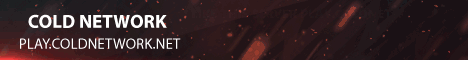
Welcome to ColdNetwork, the ultimate destination for Minecraft enthusiasts and social gamers. Immerse yourself in our thriving community and explore an array of exciting game modes that will keep you engaged for hours on end. With a dedicated management team, top-notch anticheat system, and active staff members, we strive to provide the best possible gaming experience for our players.
Discover our exceptional gamemodes, including:
- OPFactions: Engage in intense faction warfare, build epic bases, and dominate the competition in this high-stakes game mode.
- OPSkyBlock: Embark on a skyward adventure, build your own floating island, and conquer unique challenges in this thrilling variation of SkyBlock.
- KitMap: Test your PvP skills in a fast-paced, combat-focused environment where players battle it out to prove their supremacy.
- HCFactions: Enter the world of Hardcore Factions, where the stakes are high, and teamwork is crucial to survival. Form alliances, raid enemy bases, and conquer the unforgiving landscape.
- Practice: Sharpen your PvP skills in our Practice arena, where you can engage in intense one-on-one battles or participate in exciting team fights.
At ColdNetwork, we prioritize the enjoyment and satisfaction of our players. Our experienced management team works tirelessly to ensure that every aspect of your gaming experience is optimized for maximum fun. From continuously improving our gamemodes to introducing exciting new features, we're committed to keeping our community entertained and engaged.
To maintain a fair and competitive environment, we have implemented a robust anticheat system that swiftly identifies and bans cheaters, safeguarding the integrity of our games. Additionally, our dedicated staff members are always available to address any concerns, assist players, and ensure a positive and inclusive atmosphere for everyone.
Join ColdNetwork today and become part of our vibrant and welcoming community. Forge new friendships, embark on thrilling adventures, and rise to the top of the leaderboards. The possibilities are endless, and the fun never stops.
Come and experience the ultimate Minecraft gaming experience at ColdNetwork!
Where can I find the IP address for the ColdNetwork Minecraft server?
To locate the IP address for the ColdNetwork Minecraft server, you can refer to the server info section, usually found in the top left corner of the server's website or server listing. There, you can find the server address, along with other details such as the Discord server and website.
How do I join and play on the ColdNetwork Minecraft server?
To join and play on the ColdNetwork Minecraft server, start by opening your Minecraft Launcher. Once opened, click the "Play" button to access the game menu. From the menu options, select "Multiplayer."
Next, click on the "Add Server" button, which will prompt you to enter the server address (play.coldnetwork.net). Paste the server address into the designated "Server Address" input field and click "Done" to save the server information.
Once the server connection is established and turns green, you can simply click the "Join Server" button to connect and begin playing on the ColdNetwork Minecraft server.
Which Minecraft version is supported on the ColdNetwork server?
The ColdNetwork Minecraft server supports version 1.17. While it's possible to attempt joining with a different Minecraft version, it is recommended to use the 1.17 Minecraft client version for optimal compatibility and gameplay experience.