Minecraft Server List
| IP | play.lightmc.uk |
| Website | https://light-webshop.tebex.io/ |
| Discord | https://discord.gg/SShM4xa |
| Status | online |
| Players | 0 / 150 |
| Version | 1.17.1 |
| Owner | Unclaimed |
| Rank | 308 |
| Votes | 373 |
| Uptime | 100.00% |
| Checked | 35 minutes ago |
| Country | United Kingdom |
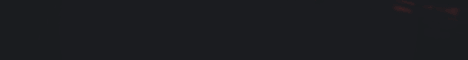
Welcome to Light!
Step into a world of simplicity and tranquility on our 1.17.1 land-claim survival server. At Light, we prioritize providing a lag-free environment with normal mob spawning rates, ensuring a smooth and immersive gameplay experience. Our server boasts simple rules, devoid of any strange or complicated mechanics, allowing you to focus on what matters most: having fun.
We understand that life can be filled with stress and responsibilities, which is why we invite you to join us and escape reality for a while. Let your worries fade away as you embark on a journey of survival, exploration, and creative building. Immerse yourself in a community of like-minded players who are ready to forge new friendships and collaborate on exciting projects.
In the realm of Light, simplicity is key. We believe in keeping things clean and straightforward, with only a handful of essential commands and a chat that promotes easy communication. Our goal is to create a welcoming and friendly atmosphere where players of all backgrounds can come together to enjoy the wonders of Minecraft.
To enhance your experience and stay connected with the community, we encourage you to join our Discord server. There, you'll find more information about the server, engage in discussions, and connect with fellow players. We value open communication and strive to create a space where everyone feels heard and appreciated.
So, leave the complexities of life behind and step into the welcoming embrace of Light. Discover the joys of survival, embark on thrilling adventures, and unleash your creativity in a supportive environment. We can't wait to have you join us on this exciting journey.
Connect to our server and experience the simplicity, the camaraderie, and the boundless possibilities that await you at Light!
Where can I find the IP address for the Light Minecraft server?
To locate the IP address for the Light Minecraft server, you can refer to the server info section, usually found in the top left corner of the server's website or server listing. There, you can find the server address, along with other details such as the Discord server and website.
How do I join and play on the Light Minecraft server?
To join and play on the Light Minecraft server, start by opening your Minecraft Launcher. Once opened, click the "Play" button to access the game menu. From the menu options, select "Multiplayer."
Next, click on the "Add Server" button, which will prompt you to enter the server address (play.lightmc.uk). Paste the server address into the designated "Server Address" input field and click "Done" to save the server information.
Once the server connection is established and turns green, you can simply click the "Join Server" button to connect and begin playing on the Light Minecraft server.
Which Minecraft version is supported on the Light server?
The Light Minecraft server supports version 1.17.1. While it's possible to attempt joining with a different Minecraft version, it is recommended to use the 1.17.1 Minecraft client version for optimal compatibility and gameplay experience.