Minecraft Server List
| IP | play.dupetable.xyz |
| Discord | https://discord.gg/5kkA8H2QYu |
| Status | online |
| Players | 0 / 100 |
| Version | 1.17.1 |
| Owner | Unclaimed |
| Rank | 261 |
| Votes | 377 |
| Uptime | 96.00% |
| Checked | 46 minutes ago |
| Country | United States |
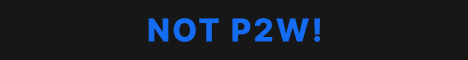
Welcome to DupeTable, the ultimate survival dupe server where the possibilities are endless! Step into a world where no resets and no rules on griefing unleash a whole new level of excitement and freedom.
Originally founded on Minehut, DupeTable has outgrown its humble beginnings and expanded beyond the limitations of the platform. We have created a server that caters to those seeking the exhilarating challenge of survival while embracing the unique mechanics of duping.
Our server is a haven for those who enjoy pushing the boundaries of the game and exploring innovative strategies. Discover the art of duplication and harness its power to create and amass resources like never before. Embrace your ingenuity and test the limits of what you can achieve in the world of Minecraft.
At DupeTable, we value the spirit of competition and the thrill of unrestricted gameplay. While griefing is allowed, we encourage responsible and respectful interactions with fellow players. Form alliances, forge rivalries, and leave your mark on the ever-evolving landscape.
Join a vibrant community of like-minded individuals who share your passion for the game. Collaborate, trade, and engage in epic battles with players from all walks of life. Forge alliances or challenge others to prove your dominance in this unbridled survival environment.
Are you ready to take on the challenge? Join DupeTable today and experience Minecraft in a way you've never imagined.
Where can I find the IP address for the DupeTable Minecraft server?
To locate the IP address for the DupeTable Minecraft server, you can refer to the server info section, usually found in the top left corner of the server's website or server listing. There, you can find the server address, along with other details such as the Discord server and website.
How do I join and play on the DupeTable Minecraft server?
To join and play on the DupeTable Minecraft server, start by opening your Minecraft Launcher. Once opened, click the "Play" button to access the game menu. From the menu options, select "Multiplayer."
Next, click on the "Add Server" button, which will prompt you to enter the server address (play.dupetable.xyz). Paste the server address into the designated "Server Address" input field and click "Done" to save the server information.
Once the server connection is established and turns green, you can simply click the "Join Server" button to connect and begin playing on the DupeTable Minecraft server.
Which Minecraft version is supported on the DupeTable server?
The DupeTable Minecraft server supports version 1.17.1. While it's possible to attempt joining with a different Minecraft version, it is recommended to use the 1.17.1 Minecraft client version for optimal compatibility and gameplay experience.