Minecraft Server List
| IP | play.mc-complex.com |
| Website | https://mc-complex.com/ftb/ |
| Status | online |
| Players | 1039 / 1040 |
| Version | 1.16.4 |
| Owner | Unclaimed |
| Rank | 6 |
| Votes | 5616 |
| Uptime | 100.00% |
| Checked | 19 minutes ago |
| Country | United States |
Welcome to Complex-Gaming FTB Network!
Immerse yourself in the world of modded Minecraft on our extraordinary server. Complex-Gaming FTB Network offers an extensive selection of modpacks, ensuring there's always a thrilling adventure awaiting you. Whether you're a fan of Sky Factory 3/4, Sky Odyssey, Stoneblock 2, Project Ozone 3, or many more, our server has something for every modpack enthusiast.
If you encounter any issues with modpack downloads or connecting to the server, our dedicated community is here to assist you. Join our Discord community at https://discord.gg/VDnygN8, where you can engage with fellow players, seek assistance, and stay updated on the latest news and events.
Now, let's dive into the server details:
IP Address: play.mc-complex.com
Website: http://mc-complex.com/ftb/
Discord: https://discord.gg/VDnygN8
At Complex-Gaming FTB Network, we strive to provide a seamless and enjoyable gaming experience for all players. Whether you're a seasoned modded Minecraft veteran or new to the world of mods, our server offers a thriving community, dedicated staff, and an immersive environment to indulge your creativity and curiosity.
Join us today and embark on an unforgettable journey through the realm of modded Minecraft. The wonders and possibilities are endless at Complex-Gaming FTB Network!
Where can I find the IP address for the Complex Gaming FTB Minecraft server?
To locate the IP address for the Complex Gaming FTB Minecraft server, you can refer to the server info section, usually found in the top left corner of the server's website or server listing. There, you can find the server address, along with other details such as the Discord server and website.
How do I join and play on the Complex Gaming FTB Minecraft server?
To join and play on the Complex Gaming FTB Minecraft server, start by opening your Minecraft Launcher. Once opened, click the "Play" button to access the game menu. From the menu options, select "Multiplayer."
Next, click on the "Add Server" button, which will prompt you to enter the server address (play.mc-complex.com). Paste the server address into the designated "Server Address" input field and click "Done" to save the server information.
Once the server connection is established and turns green, you can simply click the "Join Server" button to connect and begin playing on the Complex Gaming FTB Minecraft server.
Which Minecraft version is supported on the Complex Gaming FTB server?
The Complex Gaming FTB Minecraft server supports version 1.16.4. While it's possible to attempt joining with a different Minecraft version, it is recommended to use the 1.16.4 Minecraft client version for optimal compatibility and gameplay experience.