Minecraft Server List
| IP | org.brutalprison.com |
| Status | online |
| Players | 0 / 1000 |
| Version | 1.16 |
| Owner | Unclaimed |
| Rank | 180 |
| Votes | 270 |
| Uptime | 100.00% |
| Checked | 19 minutes ago |
| Country | United Kingdom |
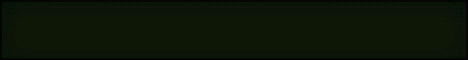
Welcome to Hex2, a cutting-edge Minecraft server where epic events come to life! We're not just your average gaming community; we're revolutionizing the way large-scale events are organized.
Step into an immersive world where creativity knows no bounds. Hex2 pushes the boundaries of what's possible, showcasing the incredible potential of Minecraft as a platform for grand gatherings and unforgettable experiences. From epic battles and breathtaking builds to jaw-dropping celebrations and mind-boggling puzzles, we've got it all.
But it's not just about the events. At Hex2, we prioritize the safety and well-being of our community. In line with our commitment to health, every participant is required to present a negative Covid test result before entering. We take this measure seriously to ensure a secure and enjoyable environment for everyone involved.
Join our thriving community of like-minded adventurers, builders, and game enthusiasts. Forge new friendships, participate in mind-blowing challenges, and witness firsthand the power of collective imagination. Hex2 is not just a server; it's a testament to the incredible potential of Minecraft as a platform for limitless creativity and unforgettable experiences.
Embark on a journey like no other. Are you ready to be a part of something extraordinary? Join Hex2 today!
Where can I find the IP address for the Hex2 Minecraft server?
To locate the IP address for the Hex2 Minecraft server, you can refer to the server info section, usually found in the top left corner of the server's website or server listing. There, you can find the server address, along with other details such as the Discord server and website.
How do I join and play on the Hex2 Minecraft server?
To join and play on the Hex2 Minecraft server, start by opening your Minecraft Launcher. Once opened, click the "Play" button to access the game menu. From the menu options, select "Multiplayer."
Next, click on the "Add Server" button, which will prompt you to enter the server address (org.brutalprison.com). Paste the server address into the designated "Server Address" input field and click "Done" to save the server information.
Once the server connection is established and turns green, you can simply click the "Join Server" button to connect and begin playing on the Hex2 Minecraft server.
Which Minecraft version is supported on the Hex2 server?
The Hex2 Minecraft server supports version 1.16. While it's possible to attempt joining with a different Minecraft version, it is recommended to use the 1.16 Minecraft client version for optimal compatibility and gameplay experience.