Minecraft Server List
| IP | mc.weridos.com |
| Website | http://weridos.com/home |
| Status | online |
| Players | 0 / 200 |
| Version | 1.16.4 |
| Owner | Unclaimed |
| Rank | 121 |
| Votes | 302 |
| Uptime | 100.00% |
| Checked | 22 minutes ago |
| Country | United States |
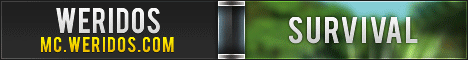
Welcome to Weridos Survival!
Step into a world of adventure and camaraderie at Weridos! We are a vibrant and inclusive Minecraft server that welcomes players of all ages. Our dedicated team of adult administrators ensures a safe and enjoyable environment for everyone.
Immerse yourself in our 1.16 Survival world, where exciting possibilities await. Engage in thrilling gameplay enhanced by the popular MCMMO plugin, allowing you to level up your skills and become a master in various disciplines. Take on unique Jobs that offer exciting challenges and rewards, adding depth to your gameplay experience.
Protect your hard-earned creations and cherished possessions by claiming your area. Our anti-griefing measures ensure a safe haven for your builds, free from the fear of malicious destruction. With a strict policy against raiding, you can focus on building, exploring, and thriving in our friendly community.
Speaking of community, we take pride in fostering a welcoming and supportive atmosphere. Interact with like-minded players, forge new friendships, and embark on cooperative projects. Our passionate community members are always ready to lend a helping hand and make your time on the server truly memorable.
So, what are you waiting for? Join us at Weridos Survival and embark on an unforgettable Minecraft adventure. Experience the thrill of a friendly and engaging community, where your creativity can flourish, and your achievements are celebrated. Together, let's create a world filled with fun, laughter, and boundless opportunities. See you in-game!
Where can I find the IP address for the Weridos Survival Minecraft server?
To locate the IP address for the Weridos Survival Minecraft server, you can refer to the server info section, usually found in the top left corner of the server's website or server listing. There, you can find the server address, along with other details such as the Discord server and website.
How do I join and play on the Weridos Survival Minecraft server?
To join and play on the Weridos Survival Minecraft server, start by opening your Minecraft Launcher. Once opened, click the "Play" button to access the game menu. From the menu options, select "Multiplayer."
Next, click on the "Add Server" button, which will prompt you to enter the server address (mc.weridos.com). Paste the server address into the designated "Server Address" input field and click "Done" to save the server information.
Once the server connection is established and turns green, you can simply click the "Join Server" button to connect and begin playing on the Weridos Survival Minecraft server.
Which Minecraft version is supported on the Weridos Survival server?
The Weridos Survival Minecraft server supports version 1.16.4. While it's possible to attempt joining with a different Minecraft version, it is recommended to use the 1.16.4 Minecraft client version for optimal compatibility and gameplay experience.