Minecraft Server List
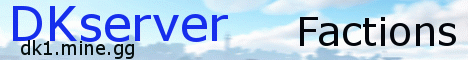
Tere tulemast DkServerisse!
DkServer on põnev Minecrafti server, kus on palju avastamisrõõmu ja meelelahutust. Meie pühendunud meeskond on loonud kaasahaarava mängukeskkonna, mis pakub nii Survivali kui ka Factioni mängurežiime.
Survivali režiimis saate rahulikult mängida ilma PVP võimaluseta ning segamata häirimisi. Siin keskendute peamiselt pahalaste (mob'id) vastu võitlemisele ning vajadusel saate osaleda PVP areenil (/warp pvp, pvp2), kus saate võistelda teiste mängijatega. Meie abivalmis meeskond on alati valmis aitama teid, andes teile koheselt kaitse (ala kaitse) ning leides sobiva lahenduse igasugustele probleemidele, et kõik mängijad oleksid rahul.
Lisaks meie meeskonna toele ja kogukonna sõbralikkusele on DkServeris ka mitmeid põnevaid funktsioone ja võimalusi, mis pakuvad teile põnevaid seiklusi. Kasutage oma loovust, et luua suurejoonelisi ehitisi, uurida genereeritud maailmu ja koostööd teiste mängijatega, et saavutada ühised eesmärgid.
Olge osa meie kasvavast kogukonnast ja kogege Minecrafti uutmoodi! Liituge meiega juba täna ja avastage DkServeri lummav maailm.
Tere tulemast DkServerisse!
Where can I find the IP address for the DkServer Minecraft server?
To locate the IP address for the DkServer Minecraft server, you can refer to the server info section, usually found in the top left corner of the server's website or server listing. There, you can find the server address, along with other details such as the Discord server and website.
How do I join and play on the DkServer Minecraft server?
To join and play on the DkServer Minecraft server, start by opening your Minecraft Launcher. Once opened, click the "Play" button to access the game menu. From the menu options, select "Multiplayer."
Next, click on the "Add Server" button, which will prompt you to enter the server address (dk1.mine.gg). Paste the server address into the designated "Server Address" input field and click "Done" to save the server information.
Once the server connection is established and turns green, you can simply click the "Join Server" button to connect and begin playing on the DkServer Minecraft server.
Which Minecraft version is supported on the DkServer server?
The DkServer Minecraft server supports version 1.8.8. While it's possible to attempt joining with a different Minecraft version, it is recommended to use the 1.8.8 Minecraft client version for optimal compatibility and gameplay experience.