Minecraft Server List
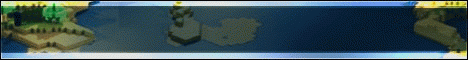
Welcome to Pedestria Network!
Embark on an unforgettable Minecraft journey in our thriving community. We are thrilled to announce the release of our Survival server, with Creative set to launch this Saturday at 3 PM EST. Get ready for an exceptional gameplay experience that balances plugins with the essence of vanilla Minecraft.
In our Survival world, you'll find an array of carefully selected plugins that enhance gameplay without straying too far from the vanilla experience. Immerse yourself in a vibrant economy, utilize spawners to create your own monster farms, and explore our permission shop for unique items and resources. Engage in various jobs to earn rewards and take advantage of the /warp pvp zone (coming soon!) for adrenaline-fueled battles. Our exclusive Orbs feature allows you to grow crops and provides a compelling alternative to traditional spawners. Complete quests to earn valuable currency and powerful armor, while our achievement system adds an extra layer of progression unlike most other servers. Rest assured that our active community is here to offer support, camaraderie, and exciting adventures around every corner.
To stay connected with the Pedestria Network and be part of our vibrant community, join our Discord server at discord.pedestriamc.com. Share your thoughts, seek assistance, and engage with fellow players who share your passion for Minecraft.
Prepare yourself for the ultimate Minecraft experience. Join us now and discover a world of endless possibilities.
Note: This description assumes the server has a website. If not, you can remove the corresponding line. Adjust the release date and time for the Creative server if necessary.
Where can I find the IP address for the Pedestria Network Minecraft server?
To locate the IP address for the Pedestria Network Minecraft server, you can refer to the server info section, usually found in the top left corner of the server's website or server listing. There, you can find the server address, along with other details such as the Discord server and website.
How do I join and play on the Pedestria Network Minecraft server?
To join and play on the Pedestria Network Minecraft server, start by opening your Minecraft Launcher. Once opened, click the "Play" button to access the game menu. From the menu options, select "Multiplayer."
Next, click on the "Add Server" button, which will prompt you to enter the server address (play.pedestriamc.com). Paste the server address into the designated "Server Address" input field and click "Done" to save the server information.
Once the server connection is established and turns green, you can simply click the "Join Server" button to connect and begin playing on the Pedestria Network Minecraft server.
Which Minecraft version is supported on the Pedestria Network server?
The Pedestria Network Minecraft server supports version 1.17. While it's possible to attempt joining with a different Minecraft version, it is recommended to use the 1.17 Minecraft client version for optimal compatibility and gameplay experience.