Minecraft Server List
| IP | play.urcommunity.net:25615 |
| Website | http://store.urcommunity.net |
| Discord | https://discord.gg/qFgXwWz |
| Status | online |
| Players | 0 / 1337 |
| Version | 1.15 |
| Owner | Unclaimed |
| Rank | 677 |
| Votes | 213 |
| Uptime | 100.00% |
| Checked | 39 minutes ago |
| Country | United States |
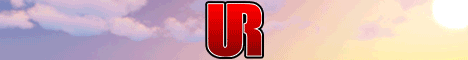
Welcome to UR Community Survival!
Immerse yourself in an incredible survival experience where your enjoyment is our top priority. At UR Survival, we strive to create a grief-protected environment that allows you to fully embrace the wonders of Minecraft.
Embark on thrilling adventures as you traverse the treacherous Lava Lands or ascend to the Sky Islands of Deep Space. Explore every nook and cranny of our expansive world, uncovering hidden treasures and encountering exciting challenges along the way.
Let your creativity soar as you construct awe-inspiring survival structures. Whether you're building towering castles, cozy cottages, or intricate redstone contraptions, the possibilities are endless. Showcase your skills and leave your mark on the world of UR Survival.
But UR Survival is more than just a place to build and explore. It's a vibrant community where friendships are forged and memories are made. Connect with like-minded players, collaborate on projects, and embark on group adventures. Our dedicated and welcoming community is ready to embrace you as one of their own.
We understand the importance of a safe and enjoyable gaming experience. That's why we have implemented comprehensive grief protection measures to ensure that your creations remain intact and your gameplay remains uninterrupted. Focus on what you love most without the worry of griefers ruining your hard work.
Join UR Community Survival today and become part of an extraordinary journey. Discover new horizons, forge lasting friendships, and unleash your creativity like never before. Our dedicated staff is always on hand to assist you, ensuring that your time on our server is nothing short of exceptional.
Experience the true essence of survival at UR Community Survival. Join us now and embark on an adventure that will captivate your imagination and keep you coming back for more.
Where can I find the IP address for the UR Community Survival Minecraft server?
To locate the IP address for the UR Community Survival Minecraft server, you can refer to the server info section, usually found in the top left corner of the server's website or server listing. There, you can find the server address, along with other details such as the Discord server and website.
How do I join and play on the UR Community Survival Minecraft server?
To join and play on the UR Community Survival Minecraft server, start by opening your Minecraft Launcher. Once opened, click the "Play" button to access the game menu. From the menu options, select "Multiplayer."
Next, click on the "Add Server" button, which will prompt you to enter the server address (play.urcommunity.net). Paste the server address into the designated "Server Address" input field and click "Done" to save the server information.
Once the server connection is established and turns green, you can simply click the "Join Server" button to connect and begin playing on the UR Community Survival Minecraft server.
Which Minecraft version is supported on the UR Community Survival server?
The UR Community Survival Minecraft server supports version 1.15. While it's possible to attempt joining with a different Minecraft version, it is recommended to use the 1.15 Minecraft client version for optimal compatibility and gameplay experience.