Minecraft Server List
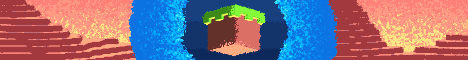
🌟 Join the epic world of VanillaMc! 🌟
🚀 Unique Minecraft Universe! Immerse yourself in the thrilling realm of VanillaMC, where adventure and innovation unite! Experience unique game modes that will revolutionize your Minecraft journey.
🛠️ Build, Fight, Explore! Whether you're a builder, warrior, or explorer, VanillaMC offers endless possibilities. Construct monumental structures, face the toughest foes in breathtaking PvP battles, or explore the infinite expanses of our worlds.
💎 Exclusive Features and Community Events! Enjoy special plugins and mods found only on VanillaMc. Take part in our unique community events that will continuously surprise and delight you.
🤝 Friends and Rivals! Forge new friendships or challenge rivals. In our vibrant community, everyone finds their place.
⚡ Continuous Updates and Improvements! We're constantly evolving VanillaMc to provide you with the best gaming experience. Your ideas and suggestions are always welcome!
🌐 Join now! Discover the secret of VanillaMC and become part of a world that challenges and rewards your creativity and skills. Don't wait any longer – the adventure calls!
🔗 IP: vanillamc.ca Bedrock ip: vanillamc.ca:8003
Discord: https://discord.gg/DZHXAr4J87
Map: http://51.222.147.150:8035
🎮 Version: 1.8-1.20.4
Where can I find the IP address for the VanillaMC Network Minecraft server?
To locate the IP address for the VanillaMC Network Minecraft server, you can refer to the server info section, usually found in the top left corner of the server's website or server listing. There, you can find the server address, along with other details such as the Discord server and website.
How do I join and play on the VanillaMC Network Minecraft server?
To join and play on the VanillaMC Network Minecraft server, start by opening your Minecraft Launcher. Once opened, click the "Play" button to access the game menu. From the menu options, select "Multiplayer."
Next, click on the "Add Server" button, which will prompt you to enter the server address (vanillamc.ca). Paste the server address into the designated "Server Address" input field and click "Done" to save the server information.
Once the server connection is established and turns green, you can simply click the "Join Server" button to connect and begin playing on the VanillaMC Network Minecraft server.
Which Minecraft version is supported on the VanillaMC Network server?
The VanillaMC Network Minecraft server supports version Other. While it's possible to attempt joining with a different Minecraft version, it is recommended to use the Other Minecraft client version for optimal compatibility and gameplay experience.