Minecraft Server List
| IP | play.boredommc.com |
| Website | https://home.boredommc.com |
| Discord | https://discord.gg/e9AajEh |
| Status | online |
| Players | 6 / 80 |
| Version | 1.17 |
| Owner | Unclaimed |
| Rank | 457 |
| Votes | 243 |
| Uptime | 100.00% |
| Checked | 29 minutes ago |
| Country | United States |
Embark on an unforgettable journey in the enchanting realm of Boredom MC, a private and whitelisted vanilla gameplay SMP server that embraces the true essence of Minecraft. Immerse yourself in an authentic experience where the game is preserved in its purest form. Join our exclusive community, open only to players aged 17 and older, and discover a world where camaraderie and adventure intertwine.
With a dedicated staff team and a tightly-knitted player base, Boredom MC offers an unparalleled sense of camaraderie and friendship. Our amazing community is the cornerstone of our server, creating an environment that fosters lasting memories and unbreakable bonds. You're invited to become an integral part of this exceptional and active community.
Experience the following server features that enhance your gameplay and elevate your Minecraft adventure:
- Explore the vastness of our server and marvel at breathtaking builds using the interactive Dynmap!
- Enjoy uninterrupted gameplay as night swiftly turns to day when a portion of online players sleep.
- Safeguard your precious belongings with private chests and containers, ensuring your items remain protected from prying hands.
- Rest easy knowing our robust server security plugins keep you safeguarded, even when you're offline.
- Immerse yourself in pure vanilla gameplay, where no external factors interfere with your Minecraft experience.
- Engage in delightful interactions with other players, forging new friendships and finding a community that resonates with you.
Don't miss out on this extraordinary opportunity. Whether you're a seasoned adventurer or a curious newcomer, Boredom MC welcomes you to join our ranks. Apply today or reach out with any questions through our Discord server at https://discord.gg/e9AajEh. Feel free to explore our website at home.boredommc.com for more information. Embrace the true spirit of Minecraft at Boredom MC and unlock a world of endless possibilities.
Where can I find the IP address for the Boredom MC Minecraft server?
To locate the IP address for the Boredom MC Minecraft server, you can refer to the server info section, usually found in the top left corner of the server's website or server listing. There, you can find the server address, along with other details such as the Discord server and website.
How do I join and play on the Boredom MC Minecraft server?
To join and play on the Boredom MC Minecraft server, start by opening your Minecraft Launcher. Once opened, click the "Play" button to access the game menu. From the menu options, select "Multiplayer."
Next, click on the "Add Server" button, which will prompt you to enter the server address (play.boredommc.com). Paste the server address into the designated "Server Address" input field and click "Done" to save the server information.
Once the server connection is established and turns green, you can simply click the "Join Server" button to connect and begin playing on the Boredom MC Minecraft server.
Which Minecraft version is supported on the Boredom MC server?
The Boredom MC Minecraft server supports version 1.17. While it's possible to attempt joining with a different Minecraft version, it is recommended to use the 1.17 Minecraft client version for optimal compatibility and gameplay experience.