Minecraft Server List
| IP | elathir.minehut.gg |
| Discord | https://discord.gg/HWDk35V9AD |
| Status | online |
| Players | 0 / 0 |
| Version | 1.17.1 |
| Owner | Unclaimed |
| Rank | 440 |
| Votes | 262 |
| Uptime | 100.00% |
| Checked | 5 minutes ago |
| Country | United States |
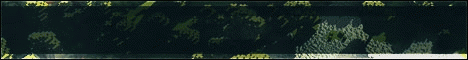
Welcome to Elathir, a premier Minecraft server hosted on Minehut! Immerse yourself in a captivating world where adventure awaits at every turn. With a dedicated team of staff members, Elathir ensures uninterrupted gameplay, running 24/7 to cater to your gaming needs.
Delve into the heart of Legit Survival, where the true essence of Minecraft thrives. Gather resources, construct remarkable structures, and face the challenges that come your way. Whether you're a seasoned player or just starting your Minecraft journey, Elathir offers a welcoming community that embraces all levels of expertise.
With its robust infrastructure, Elathir boasts the ability to accommodate up to 500 players simultaneously, creating a bustling and vibrant environment for you to connect with fellow enthusiasts. Engage in friendly competitions, form alliances, or embark on exciting quests with your newfound friends.
The world of Elathir is constantly evolving, with regular updates and enhancements to ensure a fresh and engaging experience. Discover hidden treasures, encounter unique creatures, and unlock new gameplay features as you traverse the vast landscapes of this enchanting realm.
Join Elathir today and immerse yourself in an unforgettable Minecraft adventure. Whether you seek thrilling survival challenges or a vibrant community to share your passion, Elathir promises an exceptional gaming experience that will keep you coming back for more. Prepare to unleash your creativity, forge lasting friendships, and conquer the vast wonders that await you on Elathir!
Where can I find the IP address for the Elathir Minecraft server?
To locate the IP address for the Elathir Minecraft server, you can refer to the server info section, usually found in the top left corner of the server's website or server listing. There, you can find the server address, along with other details such as the Discord server and website.
How do I join and play on the Elathir Minecraft server?
To join and play on the Elathir Minecraft server, start by opening your Minecraft Launcher. Once opened, click the "Play" button to access the game menu. From the menu options, select "Multiplayer."
Next, click on the "Add Server" button, which will prompt you to enter the server address (elathir.minehut.gg). Paste the server address into the designated "Server Address" input field and click "Done" to save the server information.
Once the server connection is established and turns green, you can simply click the "Join Server" button to connect and begin playing on the Elathir Minecraft server.
Which Minecraft version is supported on the Elathir server?
The Elathir Minecraft server supports version 1.17.1. While it's possible to attempt joining with a different Minecraft version, it is recommended to use the 1.17.1 Minecraft client version for optimal compatibility and gameplay experience.