Minecraft Server List
| IP | fadehq.com |
| Website | http://fadehq.com |
| Discord | https://discord.gg/asvr2kgbca |
| Status | offline |
| Version | 1.17 |
| Owner | Unclaimed |
| Rank | 800 |
| Votes | 0 |
| Uptime | 0.00% |
| Checked | 25 minutes ago |
| Country | United States |
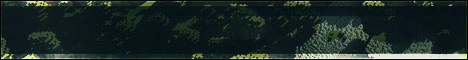
Welcome to FadeHQ, the Minecraft Network designed by players, for players. Our utmost priority is to provide you with game modes that you will truly enjoy. At FadeHQ, we continuously strive to deliver thrilling experiences that captivate and engage our players. Join us today and discover the immersive worlds we've crafted just for you.
FadeHQ is built with scalability in mind, utilizing cutting-edge technologies such as MongoDB and Redis. This ensures a seamless and optimized gameplay experience, allowing you to fully immerse yourself in our expansive virtual landscapes. We are committed to providing a reliable and high-performance platform that enables you to unleash your creativity and embark on thrilling adventures.
Our most recent release, Squid Game, is an exciting game mode inspired by the popular Netflix series of the same name. Dive into the world of Squid Game and experience a heart-pounding competition filled with strategic challenges and intense gameplay. Will you have what it takes to come out on top and claim victory? Join us and test your skills in this thrilling new game mode!
At FadeHQ, we value community and player feedback. We believe that your voice matters, and we actively listen to your suggestions and ideas to continuously improve and expand our offerings. Our dedicated team is passionate about delivering a memorable and enjoyable gaming experience for each and every player.
Join FadeHQ today and unlock a world of limitless possibilities. Whether you're seeking thrilling competitions, cooperative adventures, or creative expression, our network has something to offer for everyone. Step into our virtual realm and let the wonders of FadeHQ unfold before you. We can't wait to see what you think!
Where can I find the IP address for the FadeHQ Minecraft server?
To locate the IP address for the FadeHQ Minecraft server, you can refer to the server info section, usually found in the top left corner of the server's website or server listing. There, you can find the server address, along with other details such as the Discord server and website.
How do I join and play on the FadeHQ Minecraft server?
To join and play on the FadeHQ Minecraft server, start by opening your Minecraft Launcher. Once opened, click the "Play" button to access the game menu. From the menu options, select "Multiplayer."
Next, click on the "Add Server" button, which will prompt you to enter the server address (fadehq.com). Paste the server address into the designated "Server Address" input field and click "Done" to save the server information.
Once the server connection is established and turns green, you can simply click the "Join Server" button to connect and begin playing on the FadeHQ Minecraft server.
Which Minecraft version is supported on the FadeHQ server?
The FadeHQ Minecraft server supports version 1.17. While it's possible to attempt joining with a different Minecraft version, it is recommended to use the 1.17 Minecraft client version for optimal compatibility and gameplay experience.