Minecraft Server List
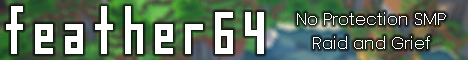
Welcome to feather64 - a Minecraft server with a rich history and a unique gameplay experience! Since 2012, we have been providing a home for players who were seeking a particular game style that they couldn't find elsewhere. If you're looking for a Raiding-Survival server with minimal moderation, then you've come to the right place.
At feather64, we embrace a dynamic and free-spirited environment where raiding, PvP, and griefing are allowed. We believe in empowering players to forge their own path and play the game their way. Land protection and claiming are not available on our server, allowing for a more challenging and unpredictable experience. Engage in epic clan battles, shape the economy using Lapis Lazuli, and utilize essential commands like sethome and tpa to navigate this thrilling landscape.
While we promote player freedom, we also have a few rules in place to ensure fairness and maintain a positive community. We ask players to refrain from using macros or hacked clients, although quality-of-life mods are permitted. Duplication glitches that affect all items are not allowed, but specific item-based dupes are permitted. Additionally, we expect players to follow the directions of our admins and mods, as they strive to keep the server running smoothly.
Our community primarily consists of players from North America, but we welcome adventurers from all corners of the globe. While most players are friendly and supportive, we acknowledge that a server with limited moderation may attract a few toxic individuals. To ensure a comfortable experience, we provide the command "/ignore <player>" so you can block anyone who bothers you.
Join our vibrant Discord server, the heart of our community. It's where we share important information about feather64 and connect with fellow players. In our Discord, you'll find voice channels where you can engage in conversations with other active players, as well as text channels filled with memes and discussions. If you decide to stick around on our Minecraft server, we highly encourage you to join our Discord community. Please note that linking your Minecraft account to your Discord account will grant you access to send messages and join voice channels.
So what are you waiting for? Take your Minecraft adventures to new heights at feather64. Whether you prefer to unleash chaos, embark on resource-gathering endeavors, unleash your creativity through intricate builds, or engage in thrilling PvP battles, the choice is yours. Join us today and be a part of our ever-evolving world. Welcome to feather64!
Where can I find the IP address for the feather64 Minecraft server?
To locate the IP address for the feather64 Minecraft server, you can refer to the server info section, usually found in the top left corner of the server's website or server listing. There, you can find the server address, along with other details such as the Discord server and website.
How do I join and play on the feather64 Minecraft server?
To join and play on the feather64 Minecraft server, start by opening your Minecraft Launcher. Once opened, click the "Play" button to access the game menu. From the menu options, select "Multiplayer."
Next, click on the "Add Server" button, which will prompt you to enter the server address (feather64.net). Paste the server address into the designated "Server Address" input field and click "Done" to save the server information.
Once the server connection is established and turns green, you can simply click the "Join Server" button to connect and begin playing on the feather64 Minecraft server.
Which Minecraft version is supported on the feather64 server?
The feather64 Minecraft server supports version 1.17.1. While it's possible to attempt joining with a different Minecraft version, it is recommended to use the 1.17.1 Minecraft client version for optimal compatibility and gameplay experience.