Minecraft Server List
| IP | 198.24.177.75 |
| Status | online |
| Players | 0 / 300 |
| Version | 1.17 |
| Owner | Unclaimed |
| Rank | 231 |
| Votes | 383 |
| Uptime | 100.00% |
| Checked | 17 minutes ago |
| Country | United States |
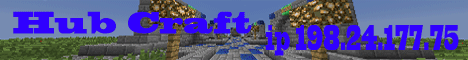
Welcome to HubCraft, an exciting Minecraft server like no other! Embark on an unforgettable adventure in our immersive hub world that offers a multitude of engaging game modes and endless fun for players of all types.
Test your combat skills in our thrilling Mob Arena, where waves of challenging mobs await. Engage in intense PvP action and prove your survival instincts in our epic Survival Games. Looking for a classic survival experience? Dive into our Survival mode and build, mine, and explore to your heart's content.
For those seeking a test of agility, our meticulously crafted Parkour challenges will push your skills to the limit. Immerse yourself in the vibrant and explosive world of Paint Wars, where you can engage in epic battles with fellow players. Unleash your creativity in our Plot World, where you can build and design to your heart's desire.
HubCraft is the result of our dedicated team's hard work and passion for Minecraft. We couldn't wait to share it with you, and we're committed to continuously improving your experience. If you encounter any issues, feel free to reach out to our dedicated staff, led by whiteninja973 or any of our attentive admins.
If you enjoy your time on HubCraft, we have exciting plans in store for our loyal players. Soon, we will be introducing a donation system where you can become a VIP and gain access to special commands, enhancing your gameplay even further.
Spread the word and invite your friends to join the HubCraft community. Together, we'll forge unforgettable memories and create a thriving Minecraft universe. Thank you for choosing HubCraft, where the adventure never ends!
Where can I find the IP address for the HubCraft Minecraft server?
To locate the IP address for the HubCraft Minecraft server, you can refer to the server info section, usually found in the top left corner of the server's website or server listing. There, you can find the server address, along with other details such as the Discord server and website.
How do I join and play on the HubCraft Minecraft server?
To join and play on the HubCraft Minecraft server, start by opening your Minecraft Launcher. Once opened, click the "Play" button to access the game menu. From the menu options, select "Multiplayer."
Next, click on the "Add Server" button, which will prompt you to enter the server address (198.24.177.75). Paste the server address into the designated "Server Address" input field and click "Done" to save the server information.
Once the server connection is established and turns green, you can simply click the "Join Server" button to connect and begin playing on the HubCraft Minecraft server.
Which Minecraft version is supported on the HubCraft server?
The HubCraft Minecraft server supports version 1.17. While it's possible to attempt joining with a different Minecraft version, it is recommended to use the 1.17 Minecraft client version for optimal compatibility and gameplay experience.