Minecraft Server List
| IP | intensitymc.com |
| Website | https://www.planetminecraft.com/... |
| Status | online |
| Players | 0 / 35 |
| Version | 1.17.1 |
| Owner | Unclaimed |
| Rank | 231 |
| Votes | 355 |
| Uptime | 100.00% |
| Checked | 48 minutes ago |
| Country | United States |
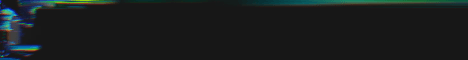
Welcome to Intensity! Embark on an unforgettable journey in our Minecraft server, where a vibrant community has crafted the ultimate sanctuary for relaxing and immersive Survival gameplay. With an expansive world stretching beyond 300k+ borders, there's an abundance of space to unleash your creativity and build to your heart's content.
On Intensity, we believe in earning your way up the ladder. With 25 ranks to ascend, you can climb the ranks by accumulating in-game currency through various means, such as engaging in jobs through our convenient /jobs plugin, venturing into gold mining expeditions, and cultivating lush farms. Showcase your entrepreneurial spirit by establishing your very own player-run shops complete with warps, allowing for seamless trading and fostering an interconnected economy. The entire shopping experience revolves around gold-based Villagers, making transactions a breeze.
We take pride in our EULA compliance, ensuring a fair and balanced environment for all players. At Intensity, we prioritize the overall experience rather than relying heavily on donations. We value the input of our dedicated players, and it is their invaluable feedback that has shaped the server into the thriving community it is today.
Don't miss out on the opportunity to be a part of Intensity. Join us and discover a server where adventure, creativity, and camaraderie intertwine. Give it a try and let the enchantment of Intensity captivate you!
Where can I find the IP address for the Intensity Minecraft server?
To locate the IP address for the Intensity Minecraft server, you can refer to the server info section, usually found in the top left corner of the server's website or server listing. There, you can find the server address, along with other details such as the Discord server and website.
How do I join and play on the Intensity Minecraft server?
To join and play on the Intensity Minecraft server, start by opening your Minecraft Launcher. Once opened, click the "Play" button to access the game menu. From the menu options, select "Multiplayer."
Next, click on the "Add Server" button, which will prompt you to enter the server address (intensitymc.com). Paste the server address into the designated "Server Address" input field and click "Done" to save the server information.
Once the server connection is established and turns green, you can simply click the "Join Server" button to connect and begin playing on the Intensity Minecraft server.
Which Minecraft version is supported on the Intensity server?
The Intensity Minecraft server supports version 1.17.1. While it's possible to attempt joining with a different Minecraft version, it is recommended to use the 1.17.1 Minecraft client version for optimal compatibility and gameplay experience.