Minecraft Server List
| IP | koodaacraft.org |
| Status | online |
| Players | 0 / 20 |
| Version | 1.17.1 |
| Owner | Unclaimed |
| Rank | 172 |
| Votes | 268 |
| Uptime | 100.00% |
| Checked | 57 minutes ago |
| Country | United Kingdom |
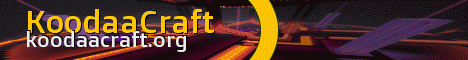
Welcome to KoodaaCraft! Get ready to embark on a thrilling Minecraft adventure like no other. Our server offers a unique blend of MMO-like mechanics and the immersive survival elements of the game, creating a one-of-a-kind experience for players like you.
At KoodaaCraft, we have incorporated the McMMO plugin with Autorank to provide you with a progression system. As you spend time on the server, you'll unlock various ranks and gain access to useful commands that will empower you to dominate your surroundings and make building your dream home a breeze.
If exploration is more your style, you're in for a treat! Our world is filled with endless possibilities to discover. In the near future, we'll be introducing the Elytra Flight Network, allowing you to glide gracefully over the vast savannahs, soar past deserted islands, and navigate our thrilling training ground located at Spawn.
There's something for everyone at KoodaaCraft. Whether you prefer peaceful gameplay or engaging in epic battles, we embrace diverse play styles to accommodate your preferences. It's your Minecraft adventure, and we encourage you to make it your own.
To show our appreciation, don't forget to vote for us and receive a free in-game diamond every day. It's just one of the ways we reward our dedicated players.
So why wait? Join us today at KoodaaCraft and become part of our friendly and welcoming community. We can't wait to greet you and embark on countless exciting adventures together. See you soon!
Where can I find the IP address for the KoodaaCraft Minecraft server?
To locate the IP address for the KoodaaCraft Minecraft server, you can refer to the server info section, usually found in the top left corner of the server's website or server listing. There, you can find the server address, along with other details such as the Discord server and website.
How do I join and play on the KoodaaCraft Minecraft server?
To join and play on the KoodaaCraft Minecraft server, start by opening your Minecraft Launcher. Once opened, click the "Play" button to access the game menu. From the menu options, select "Multiplayer."
Next, click on the "Add Server" button, which will prompt you to enter the server address (koodaacraft.org). Paste the server address into the designated "Server Address" input field and click "Done" to save the server information.
Once the server connection is established and turns green, you can simply click the "Join Server" button to connect and begin playing on the KoodaaCraft Minecraft server.
Which Minecraft version is supported on the KoodaaCraft server?
The KoodaaCraft Minecraft server supports version 1.17.1. While it's possible to attempt joining with a different Minecraft version, it is recommended to use the 1.17.1 Minecraft client version for optimal compatibility and gameplay experience.