Minecraft Server List
| IP | org.mcglobe.net |
| Website | http://mcglobe.net/discord |
| Discord | https://discord.gg/5T6KwEPDha |
| Status | online |
| Players | 0 / 1000 |
| Version | 1.16 |
| Owner | Unclaimed |
| Rank | 186 |
| Votes | 283 |
| Uptime | 100.00% |
| Checked | 22 minutes ago |
| Country | United States |
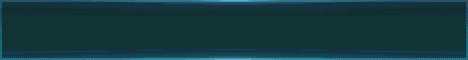
Welcome to MCGlobe, the ultimate network of Minecraft servers that is revolutionizing the gaming experience! Launched in 2021, we bring with us a wealth of expertise in hosting fun, popular, and innovative servers that will keep you hooked for hours on end.
Step into our diverse world of gameplay, where you can explore a range of exciting server options. Dive into the depths of our Prison server, where you must navigate a challenging environment and rise through the ranks to claim your freedom. Embark on a skyward adventure in our Skyblock server, where you start from a small floating island and work your way up to create your own thriving empire. And stay tuned for our upcoming Survival server, where you'll be able to test your survival skills in a rich and immersive world.
At MCGlobe, we are committed to delivering a top-notch gaming experience. Our servers are carefully crafted to provide you with exciting gameplay, unique features, and a vibrant community of players to interact with. We strive to create an environment where every player can find their niche and thrive.
Join us today at play.mcglobe.net and immerse yourself in a world of endless possibilities. Whether you're seeking the challenge of Prison, the sky-high ambitions of Skyblock, or the thrill of Survival (coming soon), MCGlobe has it all. Don't miss out on the adventure - join our growing community and embark on a journey that will captivate and entertain you. The MCGlobe awaits your arrival!
Where can I find the IP address for the MCGlobe Minecraft server?
To locate the IP address for the MCGlobe Minecraft server, you can refer to the server info section, usually found in the top left corner of the server's website or server listing. There, you can find the server address, along with other details such as the Discord server and website.
How do I join and play on the MCGlobe Minecraft server?
To join and play on the MCGlobe Minecraft server, start by opening your Minecraft Launcher. Once opened, click the "Play" button to access the game menu. From the menu options, select "Multiplayer."
Next, click on the "Add Server" button, which will prompt you to enter the server address (org.mcglobe.net). Paste the server address into the designated "Server Address" input field and click "Done" to save the server information.
Once the server connection is established and turns green, you can simply click the "Join Server" button to connect and begin playing on the MCGlobe Minecraft server.
Which Minecraft version is supported on the MCGlobe server?
The MCGlobe Minecraft server supports version 1.16. While it's possible to attempt joining with a different Minecraft version, it is recommended to use the 1.16 Minecraft client version for optimal compatibility and gameplay experience.