Minecraft Server List
| IP | hub.minecraftcloud.org |
| Status | online |
| Players | 0 / 100 |
| Version | 1.17 |
| Owner | Unclaimed |
| Rank | 729 |
| Votes | 211 |
| Uptime | 80.00% |
| Checked | 22 minutes ago |
| Country | United Kingdom |
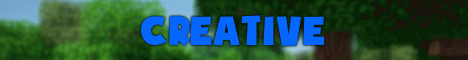
Welcome to MinecraftCloud, the ultimate destination for all your creative Minecraft endeavors. Our server offers an expansive Creative mode experience that will ignite your imagination and empower your creativity.
Step into our world and discover the vast 165x165 plots that await you. With these generous plot sizes, you'll have ample space to bring your wildest ideas to life. Build sprawling cities, majestic landscapes, intricate redstone contraptions, or anything else your heart desires. The possibilities are truly endless.
As a member of MinecraftCloud, you'll have access to a range of powerful tools and features to enhance your creative process. Set unlimited warps to easily navigate between different areas of your plot and showcase various builds. Additionally, you'll have the ability to spawn in player heads, adding a personal touch to your creations.
To take your building prowess to the next level, we offer the renowned WorldEdit plugin. Utilize this powerful toolset to streamline your building process, create intricate designs with ease, and unleash your full potential as a builder. Voting on our server rewards you with access to WorldEdit on creative for 24 hours, allowing you to make the most of your building experience.
MinecraftCloud is not just a server; it's a community of like-minded builders and creators who come together to share their passion for Minecraft. Engage with fellow players, exchange ideas, and collaborate on exciting projects. Immerse yourself in an environment where creativity thrives, and inspiration knows no bounds.
Join us today and unlock the gateway to boundless creativity. Explore the vast expanse of our creative plots, harness the power of WorldEdit, and embark on a journey of limitless imagination. Whether you're a seasoned builder or a budding creator, MinecraftCloud welcomes you to join our community and experience the true joy of creative Minecraft.
Where can I find the IP address for the MinecraftCloud Minecraft server?
To locate the IP address for the MinecraftCloud Minecraft server, you can refer to the server info section, usually found in the top left corner of the server's website or server listing. There, you can find the server address, along with other details such as the Discord server and website.
How do I join and play on the MinecraftCloud Minecraft server?
To join and play on the MinecraftCloud Minecraft server, start by opening your Minecraft Launcher. Once opened, click the "Play" button to access the game menu. From the menu options, select "Multiplayer."
Next, click on the "Add Server" button, which will prompt you to enter the server address (hub.minecraftcloud.org). Paste the server address into the designated "Server Address" input field and click "Done" to save the server information.
Once the server connection is established and turns green, you can simply click the "Join Server" button to connect and begin playing on the MinecraftCloud Minecraft server.
Which Minecraft version is supported on the MinecraftCloud server?
The MinecraftCloud Minecraft server supports version 1.17. While it's possible to attempt joining with a different Minecraft version, it is recommended to use the 1.17 Minecraft client version for optimal compatibility and gameplay experience.