Minecraft Server List
| IP | play.mineglobe.org |
| Website | https://mineglobe.org |
| Discord | https://discord.gg/qFGkpUYZyB |
| Status | online |
| Players | 24 / 3000 |
| Version | 1.17 |
| Owner | Unclaimed |
| Rank | 523 |
| Votes | 248 |
| Uptime | 100.00% |
| Checked | 45 minutes ago |
| Country | United States |
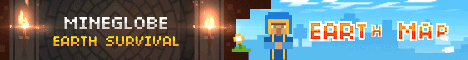
Welcome to MineGlobe!
Embark on a thrilling adventure unlike any other in our Minecraft network. Get ready to experience the Earth Survival gamemode, where you can explore the vast expanse of our virtual world alone or alongside your friends.
Immerse yourself in the wonders of our meticulously crafted Earth map, which faithfully replicates the real-world locations for an immersive and realistic gameplay experience. Traverse the continents, discover iconic landmarks, and build your own empire as you conquer the challenges that lie ahead.
Whether you prefer to venture solo or join forces with a group of friends, MineGlobe offers a dynamic and engaging environment for all players. Form alliances, establish settlements, and collaborate to overcome the obstacles that come your way. The choice is yours!
Our dedicated team has worked tirelessly to create a server that provides endless opportunities for exploration, creativity, and cooperation. Join us on MineGlobe and witness the beauty and diversity of our virtual Earth come to life before your eyes.
Are you ready to embark on an extraordinary journey across the globe? Gather your friends, grab your tools, and set foot into the remarkable world of MineGlobe. Adventure awaits!
Where can I find the IP address for the MineGlobe Minecraft server?
To locate the IP address for the MineGlobe Minecraft server, you can refer to the server info section, usually found in the top left corner of the server's website or server listing. There, you can find the server address, along with other details such as the Discord server and website.
How do I join and play on the MineGlobe Minecraft server?
To join and play on the MineGlobe Minecraft server, start by opening your Minecraft Launcher. Once opened, click the "Play" button to access the game menu. From the menu options, select "Multiplayer."
Next, click on the "Add Server" button, which will prompt you to enter the server address (play.mineglobe.org). Paste the server address into the designated "Server Address" input field and click "Done" to save the server information.
Once the server connection is established and turns green, you can simply click the "Join Server" button to connect and begin playing on the MineGlobe Minecraft server.
Which Minecraft version is supported on the MineGlobe server?
The MineGlobe Minecraft server supports version 1.17. While it's possible to attempt joining with a different Minecraft version, it is recommended to use the 1.17 Minecraft client version for optimal compatibility and gameplay experience.