Minecraft Server List
| IP | play.mysticnetwork.uk:25572 |
| Website | http://mysticnetwork.co.uk |
| Discord | https://discord.gg/Q8UxB3Q |
| Status | online |
| Players | 0 / 300 |
| Version | 1.17 |
| Owner | Unclaimed |
| Rank | 463 |
| Votes | 363 |
| Uptime | 100.00% |
| Checked | 1 minute ago |
| Country | United Kingdom |
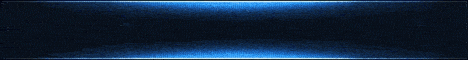
Welcome to MysticNetwork, the ultimate Minecraft server experience! Immerse yourself in a fully featured server that offers endless adventures and possibilities.
At MysticNetwork, we believe in providing a free-to-play environment where everyone can join in on the fun. Our unique ranking system allows you to unlock special perks and privileges through in-game purchases, giving you the opportunity to enhance your gameplay and stand out among other players.
Exciting things are on the horizon as we prepare to launch our highly anticipated skyblock server. As an alpha tester, you'll have the exclusive chance to explore and shape this new realm, paving the way for an unforgettable skyblock experience.
We take pride in our friendly and dedicated staff team, who are always ready to assist you and ensure your time on our server is nothing short of enjoyable. Whether you need guidance, assistance, or simply want to chat, our staff members are here to support you every step of the way.
Join us at MysticNetwork and discover a world where creativity knows no bounds. From epic builds to thrilling adventures, there's something for everyone here. Are you ready to embark on an unforgettable journey? The adventure awaits you at MysticNetwork!
Where can I find the IP address for the MysticNetwork Minecraft server?
To locate the IP address for the MysticNetwork Minecraft server, you can refer to the server info section, usually found in the top left corner of the server's website or server listing. There, you can find the server address, along with other details such as the Discord server and website.
How do I join and play on the MysticNetwork Minecraft server?
To join and play on the MysticNetwork Minecraft server, start by opening your Minecraft Launcher. Once opened, click the "Play" button to access the game menu. From the menu options, select "Multiplayer."
Next, click on the "Add Server" button, which will prompt you to enter the server address (play.mysticnetwork.uk). Paste the server address into the designated "Server Address" input field and click "Done" to save the server information.
Once the server connection is established and turns green, you can simply click the "Join Server" button to connect and begin playing on the MysticNetwork Minecraft server.
Which Minecraft version is supported on the MysticNetwork server?
The MysticNetwork Minecraft server supports version 1.17. While it's possible to attempt joining with a different Minecraft version, it is recommended to use the 1.17 Minecraft client version for optimal compatibility and gameplay experience.