Minecraft Server List
| IP | 167.114.216.96:25589 |
| Website | http://oredonations.buycraft.net/ |
| Status | online |
| Players | 0 / 20 |
| Version | 1.12.2 |
| Owner | Unclaimed |
| Rank | 681 |
| Votes | 354 |
| Uptime | 100.00% |
| Checked | 3 minutes ago |
| Country | United States |
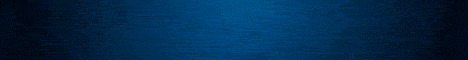
Welcome to OreCraft, a thriving Minecraft server on a mission to rekindle its vibrant community! Embark on an unforgettable adventure in our feature-rich Faction Server, where boundless possibilities await. Engage in intense battles and strategic alliances as you navigate through a world brimming with excitement.
Immerse yourself in a realm enhanced by Silk Spawners, allowing you to harness the power of specialized mob farms. Unleash the true potential of your gear with our meticulously crafted Custom Enchants, adding a new layer of strategy and customization to your gameplay. Discover the thrill of opening Crates, where valuable treasures and rare items lie in wait.
We value our players and believe in rewarding dedication. Climb the ranks of our Donator system and unlock exclusive privileges and perks, enhancing your experience on OreCraft. Prepare to be mesmerized by our awe-inspiring Custom Terrain, where breathtaking landscapes and awe-inspiring vistas will leave you in awe.
But that's just the beginning! OreCraft offers so much more, with countless surprises and features to explore. Join our dynamic and welcoming community, where players from all walks of life come together to forge friendships and create unforgettable memories.
Whether you're a battle-hardened veteran or a wide-eyed newcomer, OreCraft welcomes you with open arms. Join us now and experience the true essence of Minecraft on a server that is committed to delivering an unparalleled gameplay experience. The adventure awaits - see you in OreCraft!
Where can I find the IP address for the OreCraft Minecraft server?
To locate the IP address for the OreCraft Minecraft server, you can refer to the server info section, usually found in the top left corner of the server's website or server listing. There, you can find the server address, along with other details such as the Discord server and website.
How do I join and play on the OreCraft Minecraft server?
To join and play on the OreCraft Minecraft server, start by opening your Minecraft Launcher. Once opened, click the "Play" button to access the game menu. From the menu options, select "Multiplayer."
Next, click on the "Add Server" button, which will prompt you to enter the server address (167.114.216.96). Paste the server address into the designated "Server Address" input field and click "Done" to save the server information.
Once the server connection is established and turns green, you can simply click the "Join Server" button to connect and begin playing on the OreCraft Minecraft server.
Which Minecraft version is supported on the OreCraft server?
The OreCraft Minecraft server supports version 1.12.2. While it's possible to attempt joining with a different Minecraft version, it is recommended to use the 1.12.2 Minecraft client version for optimal compatibility and gameplay experience.