Minecraft Server List
| IP | play.pixelmonrealms.com |
| Website | http://pixelmonrealms.com/ |
| Discord | https://discord.gg/MJAEJM7 |
| Status | online |
| Players | 179 / 999 |
| Version | 1.16.4 |
| Owner | Unclaimed |
| Rank | 30 |
| Votes | 1198 |
| Uptime | 100.00% |
| Checked | 55 minutes ago |
| Country | United States |
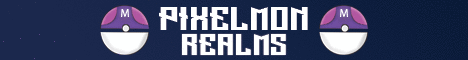
Welcome to Pixelmon Servers, the ultimate destination for Pokémon enthusiasts in Minecraft!
Our server proudly runs the latest version of Pixelmon Reforged (8.3.0), which introduces over 250 new Pokémon species for you to discover and train. Immerse yourself in the world of Pokémon as you embark on exciting adventures, capture wild Pokémon, and challenge other trainers in thrilling battles.
To join our server, simply download and launch the Pixelmon Launcher from the link provided (http://bit.ly/playpixelmon). Once in the game, connect to Pixelmon Realms at play.pixelmonrealms.com. We've carefully crafted our server to provide the best possible Pokémon experience, offering a vibrant and friendly community where players of all ages can connect, learn, and have fun together.
With Pixelmon Reforged and Minecraft version 1.12.2, you'll have access to a wide range of features and gameplay enhancements. Explore vast landscapes, build your own Pokémon team, and embark on epic quests to become the ultimate Pokémon master. Our dedicated staff members are always available to assist you and ensure a smooth and enjoyable experience.
Join us on Pixelmon Servers and let the adventure begin! Train, battle, and explore alongside fellow trainers in a world where Pokémon dreams come true. Get ready to catch 'em all!
Where can I find the IP address for the Pixelmon Servers Minecraft server?
To locate the IP address for the Pixelmon Servers Minecraft server, you can refer to the server info section, usually found in the top left corner of the server's website or server listing. There, you can find the server address, along with other details such as the Discord server and website.
How do I join and play on the Pixelmon Servers Minecraft server?
To join and play on the Pixelmon Servers Minecraft server, start by opening your Minecraft Launcher. Once opened, click the "Play" button to access the game menu. From the menu options, select "Multiplayer."
Next, click on the "Add Server" button, which will prompt you to enter the server address (play.pixelmonrealms.com). Paste the server address into the designated "Server Address" input field and click "Done" to save the server information.
Once the server connection is established and turns green, you can simply click the "Join Server" button to connect and begin playing on the Pixelmon Servers Minecraft server.
Which Minecraft version is supported on the Pixelmon Servers server?
The Pixelmon Servers Minecraft server supports version 1.16.4. While it's possible to attempt joining with a different Minecraft version, it is recommended to use the 1.16.4 Minecraft client version for optimal compatibility and gameplay experience.