Minecraft Server List
| IP | play.flamenetwork.net |
| Website | http://flamenetwork.net |
| Status | online |
| Players | 0 / 200 |
| Version | 1.17 |
| Owner | Unclaimed |
| Rank | 512 |
| Votes | 372 |
| Uptime | 100.00% |
| Checked | 39 minutes ago |
| Country | United Kingdom |
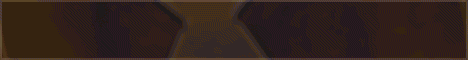
Welcome to Flame Network, a rapidly growing Minecraft network that has been igniting the gaming world since 2013. Join us today at flamenetwork.net and get ready to embark on an epic adventure!
At Flame Network, we prioritize creating a safe and enjoyable environment for players of all ages. Whether you're a seasoned player or new to Minecraft, our network offers a variety of engaging game modes that cater to different playstyles and preferences.
Currently, Flame Network offers the following exciting game modes:
Skyblock: Take to the skies and build your own floating island paradise. Challenge yourself to survive and thrive with limited resources while connecting with a thriving community of fellow Skyblock enthusiasts.
Creative: Unleash your imagination and build to your heart's content in our Creative world. Express your creativity, construct magnificent structures, and showcase your architectural prowess.
RPG: Immerse yourself in an immersive role-playing experience, where you can embark on quests, conquer dungeons, and engage in thrilling adventures. Unveil the secrets of our RPG world and become a legendary hero.
Join us today and embark on a remarkable adventure with our friendly and professional community. We promise you hours of fun, excitement, and countless opportunities to make new friends. Don't forget to invite your friends to join you on this incredible journey, as the more, the merrier!
Will you face the flames head-on and emerge victorious, or will you test your mettle in the depths of hell? The choice is yours. Join Flame Network and let your Minecraft journey begin. Visit our forums at www.flamenetwork.net to connect with our vibrant community and stay updated on the latest news and events.
We can't wait to meet you and see you in-game. Get ready to ignite your passion for Minecraft on Flame Network!
Where can I find the IP address for the Flame Network Minecraft server?
To locate the IP address for the Flame Network Minecraft server, you can refer to the server info section, usually found in the top left corner of the server's website or server listing. There, you can find the server address, along with other details such as the Discord server and website.
How do I join and play on the Flame Network Minecraft server?
To join and play on the Flame Network Minecraft server, start by opening your Minecraft Launcher. Once opened, click the "Play" button to access the game menu. From the menu options, select "Multiplayer."
Next, click on the "Add Server" button, which will prompt you to enter the server address (play.flamenetwork.net). Paste the server address into the designated "Server Address" input field and click "Done" to save the server information.
Once the server connection is established and turns green, you can simply click the "Join Server" button to connect and begin playing on the Flame Network Minecraft server.
Which Minecraft version is supported on the Flame Network server?
The Flame Network Minecraft server supports version 1.17. While it's possible to attempt joining with a different Minecraft version, it is recommended to use the 1.17 Minecraft client version for optimal compatibility and gameplay experience.