Minecraft Server List
| IP | play.smilemorecraft.com |
| Website | https://www.smilemorecraft.com/ |
| Discord | https://discord.gg/smilemorecraft |
| Status | online |
| Players | 62 / 225 |
| Version | 1.20.3 |
| Owner | smilemorecraft |
| Rank | 60 |
| Votes | 1000 |
| Uptime | 99.00% |
| Checked | 57 minutes ago |
| Country | United States |
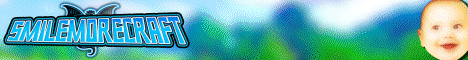
Welcome to SmileMoreCraft!
A 1.20+ Survival SMP Experience that is 100% completely unique with seemingly endless features!
Almost everything is custom-coded! Maintaining a 24/7 uptime with very low ping worldwide.
Some of our Exclusive Features Consist of:
➾ Completely Custom MMO System allowing for progression towards more efficient skills!
➾ Completely Custom Weapon Models, Armors, Tools, and more.
➾ Completely Custom Job System allowing players to generate income in several ways!
➾ Pets, Mounts, Cosmetics, and so much more! All obtainable from in-game grinding
➾ Absolutely no Pay-To-Win! All items can be achieved from game-time!
➾ 100% Grief Prevention - Never get griefed again! Protect your important time and progress
➾ Beautiful Biomes that are custom generated, explore Minecraft like never before!
We have so many more amazing features! Come check us out and start your new favorite survival journey.
Where can I find the IP address for the SmileMoreCraft - Survival SMP Minecraft server?
To locate the IP address for the SmileMoreCraft - Survival SMP Minecraft server, you can refer to the server info section, usually found in the top left corner of the server's website or server listing. There, you can find the server address, along with other details such as the Discord server and website.
How do I join and play on the SmileMoreCraft - Survival SMP Minecraft server?
To join and play on the SmileMoreCraft - Survival SMP Minecraft server, start by opening your Minecraft Launcher. Once opened, click the "Play" button to access the game menu. From the menu options, select "Multiplayer."
Next, click on the "Add Server" button, which will prompt you to enter the server address (play.smilemorecraft.com). Paste the server address into the designated "Server Address" input field and click "Done" to save the server information.
Once the server connection is established and turns green, you can simply click the "Join Server" button to connect and begin playing on the SmileMoreCraft - Survival SMP Minecraft server.
Which Minecraft version is supported on the SmileMoreCraft - Survival SMP server?
The SmileMoreCraft - Survival SMP Minecraft server supports version 1.20.3. While it's possible to attempt joining with a different Minecraft version, it is recommended to use the 1.20.3 Minecraft client version for optimal compatibility and gameplay experience.